Stereoscopic 2D Pictures Samples
| Pictures |
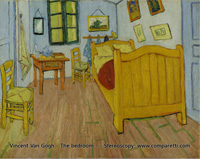 |
Vangogh - The Bedroom
Display juxtaposed pictures (vision without glasses) Download jps file (vision with glasses) |
| The Suicide Shop - The Tuvache Bedroom -
(c) 2011 Diabolo Films - RĂ©gis Vidal
& Florian Thouret |
| Basic conditions for the visualisation |
The provided files are in .jps format (right image and left image juxtaposed in a single jpeg file).
Visualisation without tools
It is absolutely possible (but not wellknown) to see a stereoscopic image without glasses.
Le principle:
1) display an image on your screen by clicking on the corresponding link. (you will actually see two pictures juxtaposed).
2) Look at the image vaguely without focusing (you will squint lightly)
3) Continue squinting till you see three pictures (instead of two)- If you see four pictures, you have squinted too much
4) Stay there for a while (without forcing) on the central image, the brain will adapt on the point gently.
5) The image become clear, then stereocopic image appears.
6) For a best confort, put both hands on each side of your face in order to form blinkers and narrow down slowly your hands in order to see only the central image. (be careful to not narrow down too much)
2) Look at the image vaguely without focusing (you will squint lightly)
3) Continue squinting till you see three pictures (instead of two)- If you see four pictures, you have squinted too much
4) Stay there for a while (without forcing) on the central image, the brain will adapt on the point gently.
5) The image become clear, then stereocopic image appears.
6) For a best confort, put both hands on each side of your face in order to form blinkers and narrow down slowly your hands in order to see only the central image. (be careful to not narrow down too much)
Visualisation with glasses
For example as using Stereoscopic player downloadable here
1) Install
StereoscopicPlayer
2) Download the picture (by clicking on the corresponding link)
3) Open them with StereoscopicPlayer
3) Choose your material ( Menu>Présentation>Méthode de présentation> ... )
4) Put on your glasses and see the picture in stereoscopy.
REM : If you don't see the stereoscopy clearly, it is possible that the right picture and left ones are inversed. In that case : Menu> Présentation>Swap Left/Right (or press F7)
2) Download the picture (by clicking on the corresponding link)
3) Open them with StereoscopicPlayer
3) Choose your material ( Menu>Présentation>Méthode de présentation> ... )
4) Put on your glasses and see the picture in stereoscopy.
REM : If you don't see the stereoscopy clearly, it is possible that the right picture and left ones are inversed. In that case : Menu> Présentation>Swap Left/Right (or press F7)
| Contact : stephane@comparetti.com |